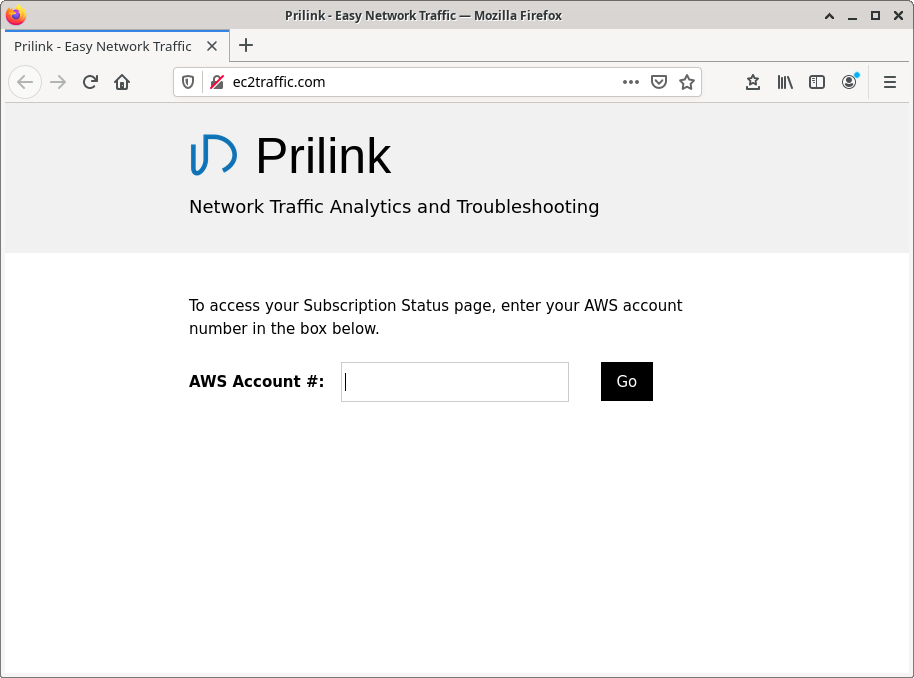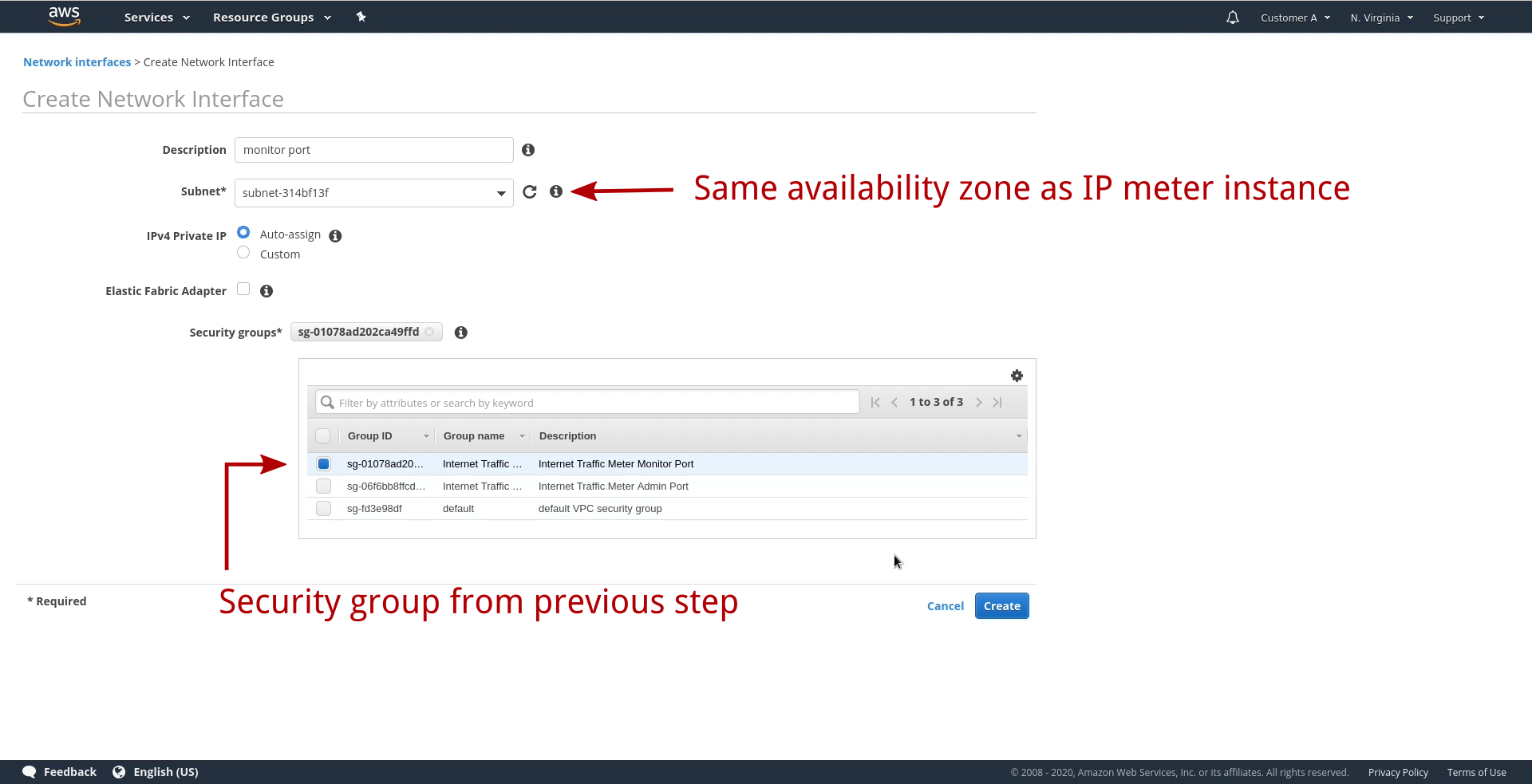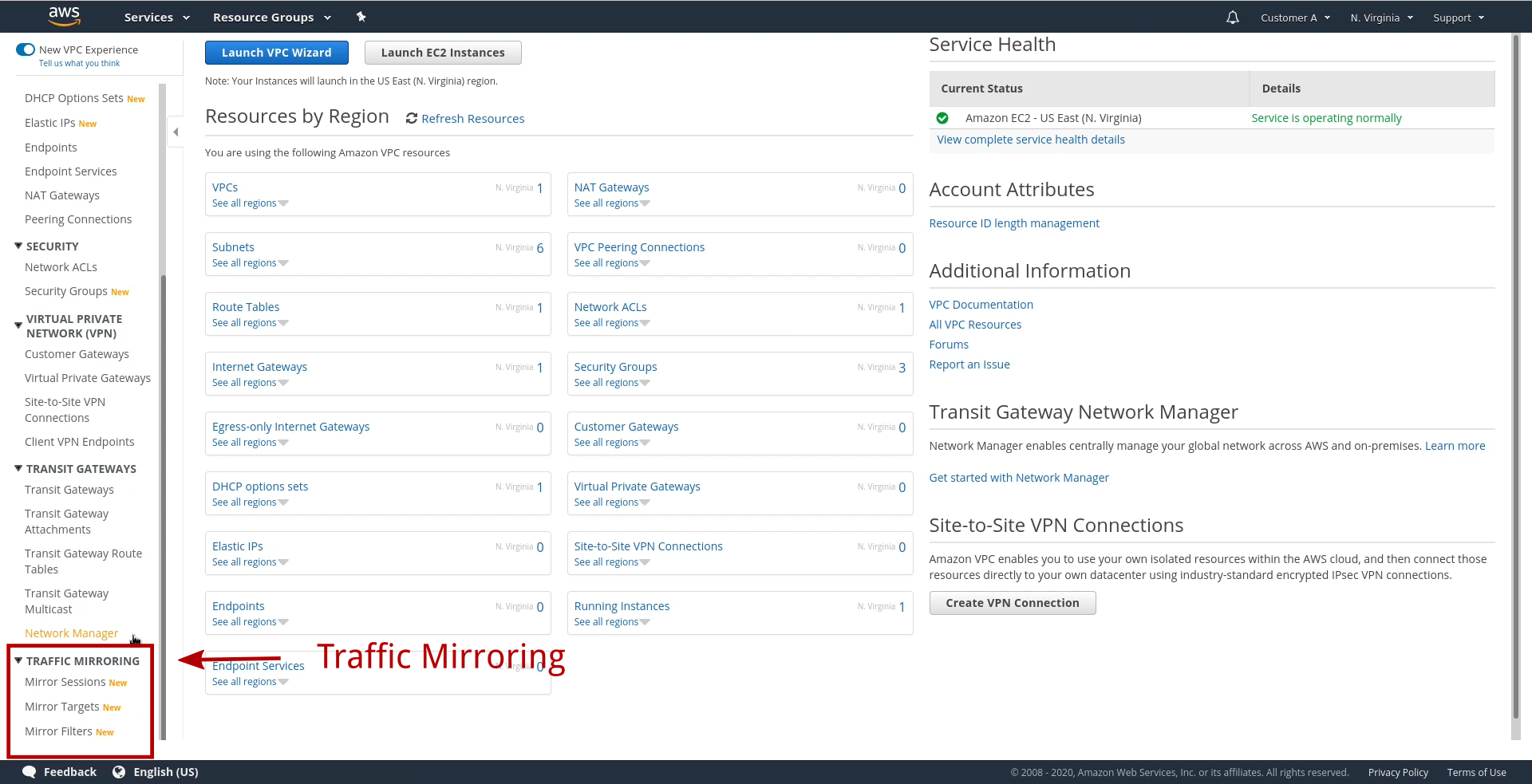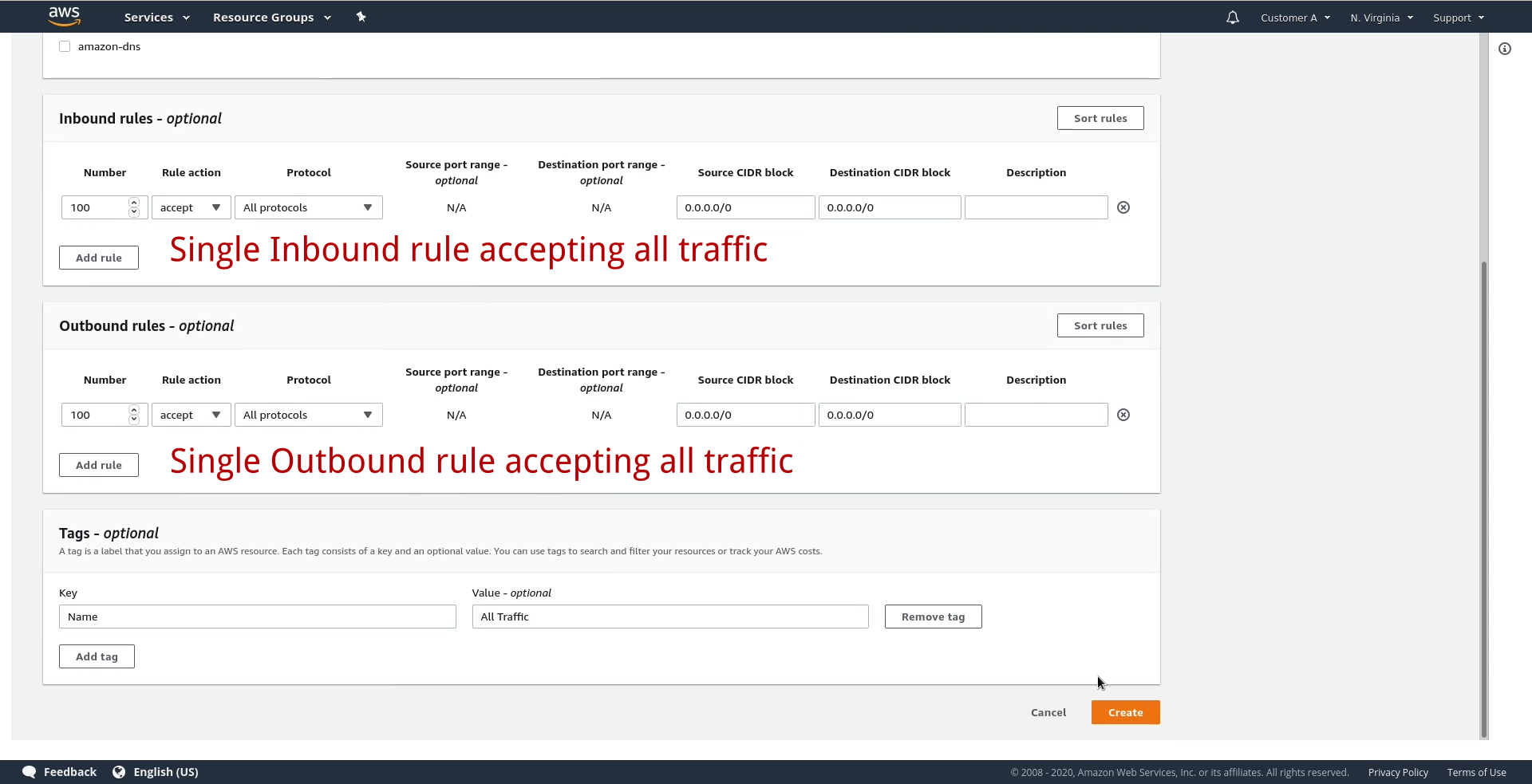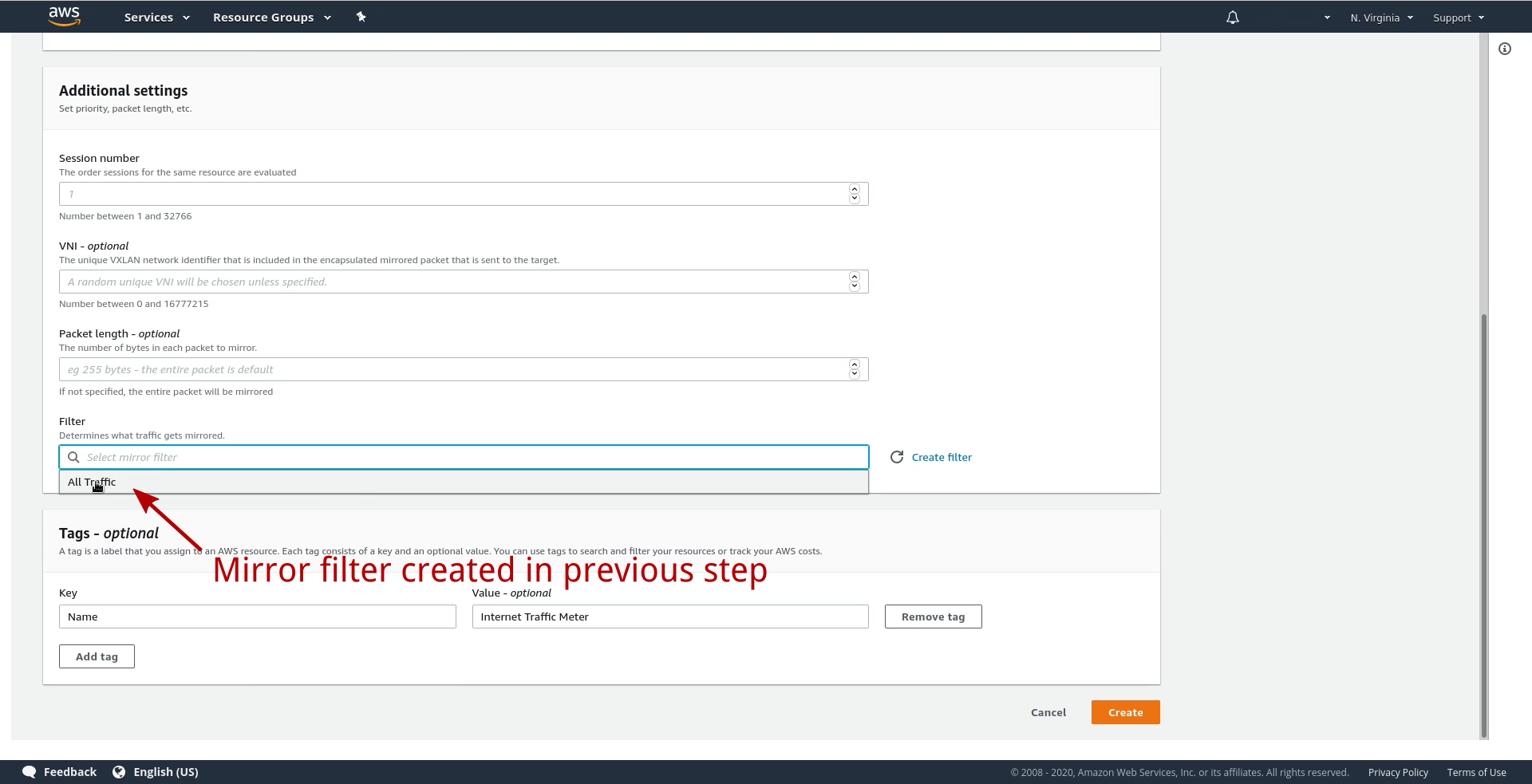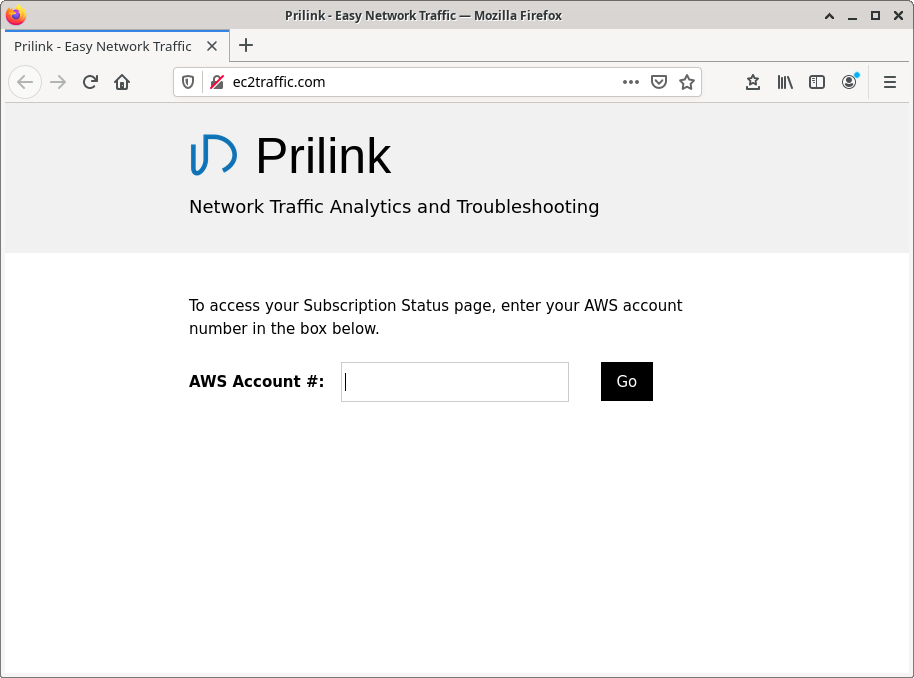Skip to content
T-QuickSight Launch Instructions
- Launch “Easy Cloud Traffic, T-QuickSight” instance via 1-click. Wait approximately 4 minutes for the instance to initialize.

- The instance requires a 2nd network interface to receive mirrored traffic. Create a 2nd network interface and attach it to the instance as follows:
- In the Amazon EC2 Console, select Security Groups under Network & Security.

- Click Create security group, and create a new security group in the same VPC as the instance. Add a single Inbound rule allowing all traffic from any source, and delete any Outbound rules.

- In the EC2 Console, select Network Interfaces under Network & Security. Click Create network interface, and create a new network interface using a subnet in the same availability zone as the instance, and the security group created in the previous step.
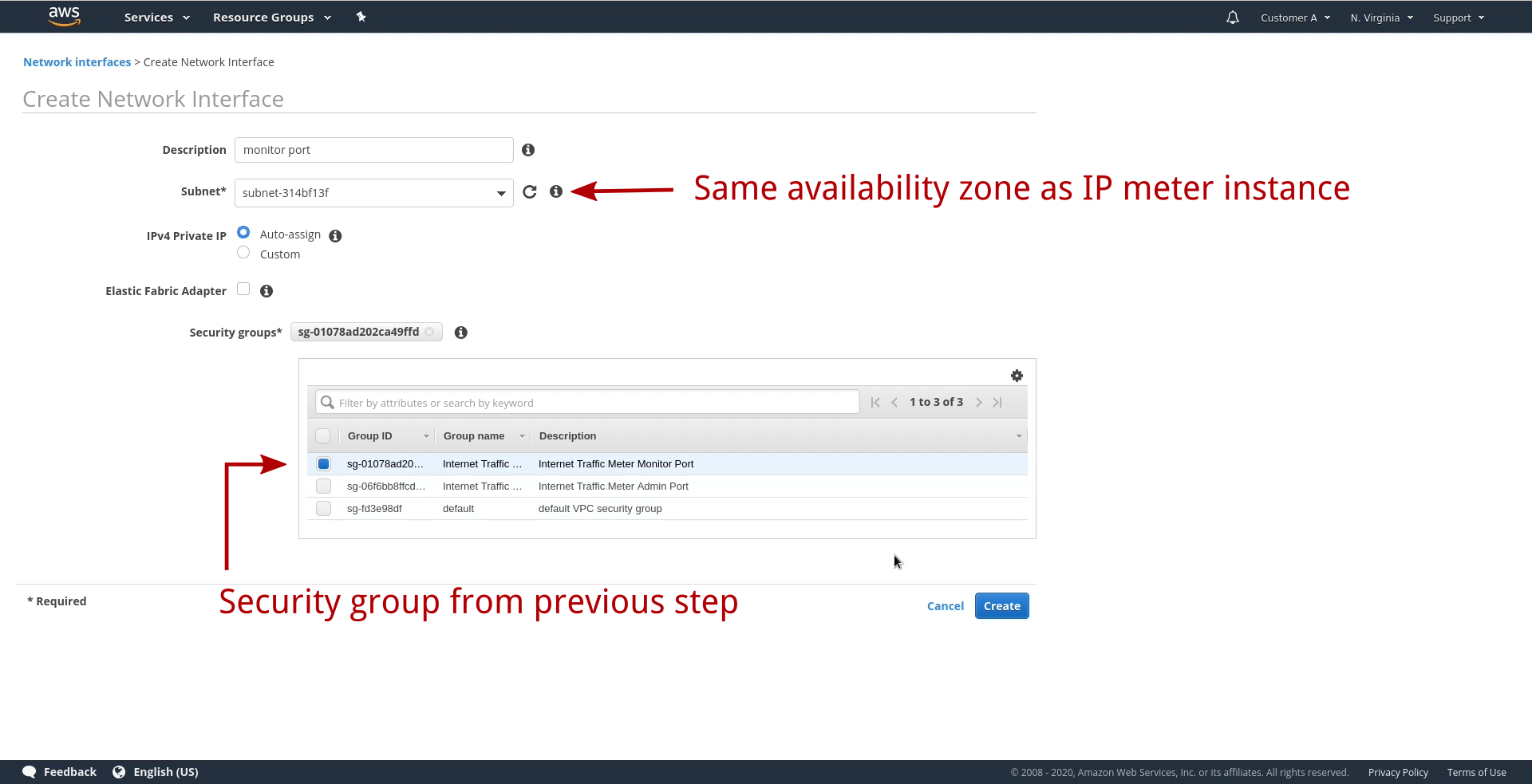
- Select the new network interface and choose Attach from the Actions menu to attach the interface to the instance.

- Create a traffic mirror session, and specify the new interface as a mirror target.
- In the VPC Console, select Mirror Targets under Traffic Mirroring.
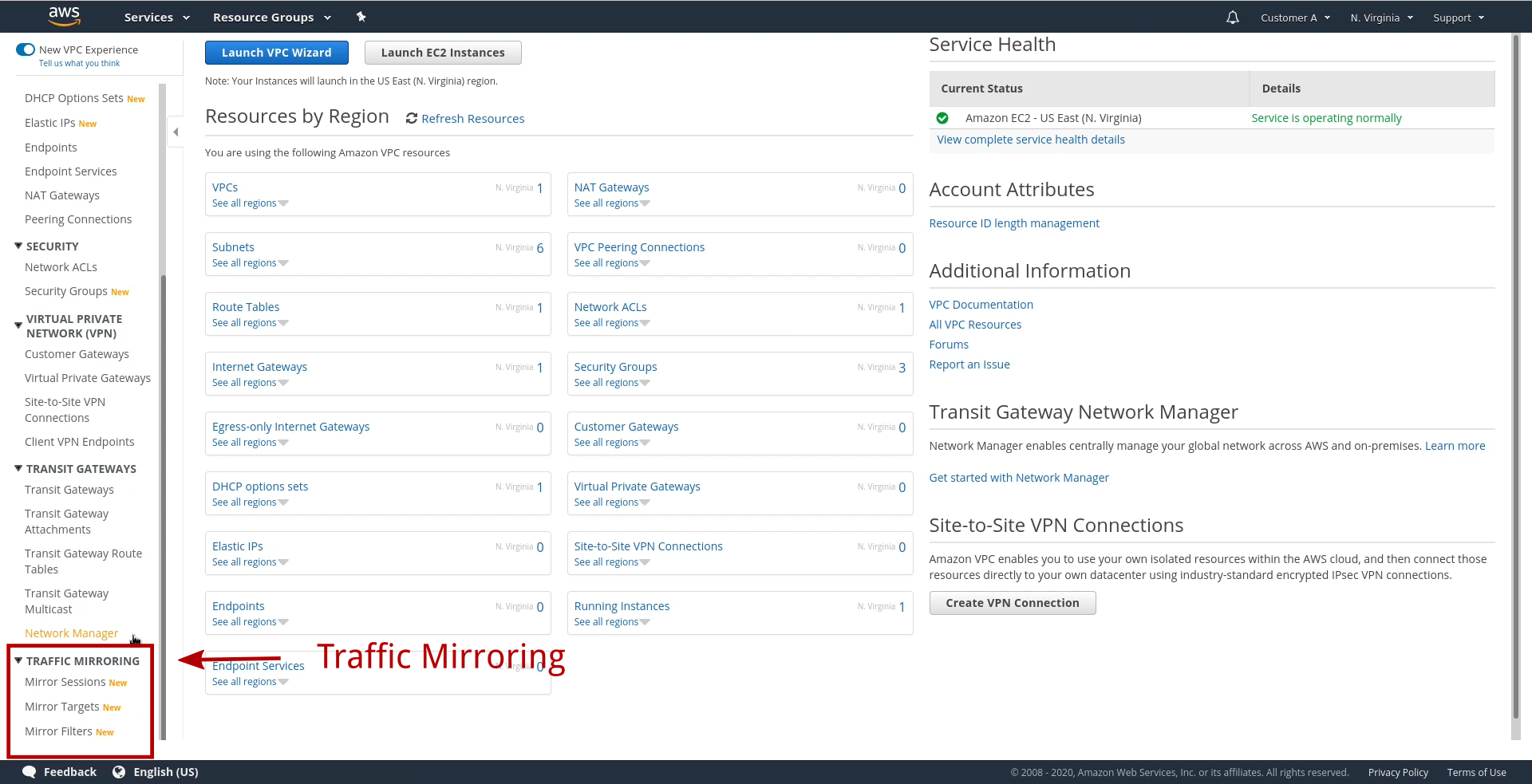
- Click Create traffic mirror target and create a traffic mirror target using the 2nd network interface that you attached to the instance in a previous step.

- Select Mirror Filters under Traffic Mirroring. Click Create traffic mirror filter and create a traffic mirror filter that accepts all inbound and all outbound traffic.
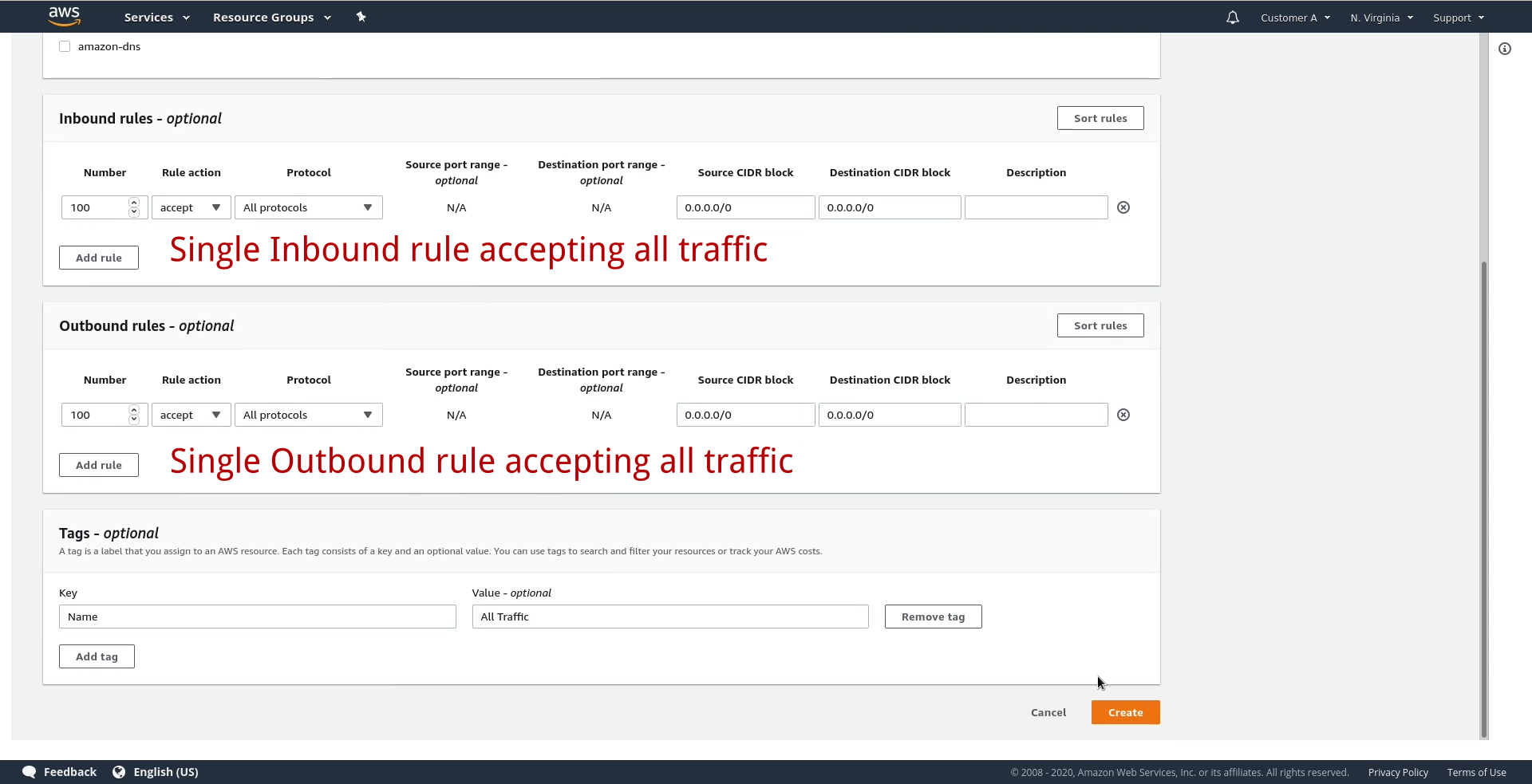
- Select Mirror Sessions under Traffic Mirroring. Click Create traffic mirror session and create a traffic mirror session using the mirror target and mirror filter that you just created. Set Mirror source to be a network interface of any resource that you want to monitor.

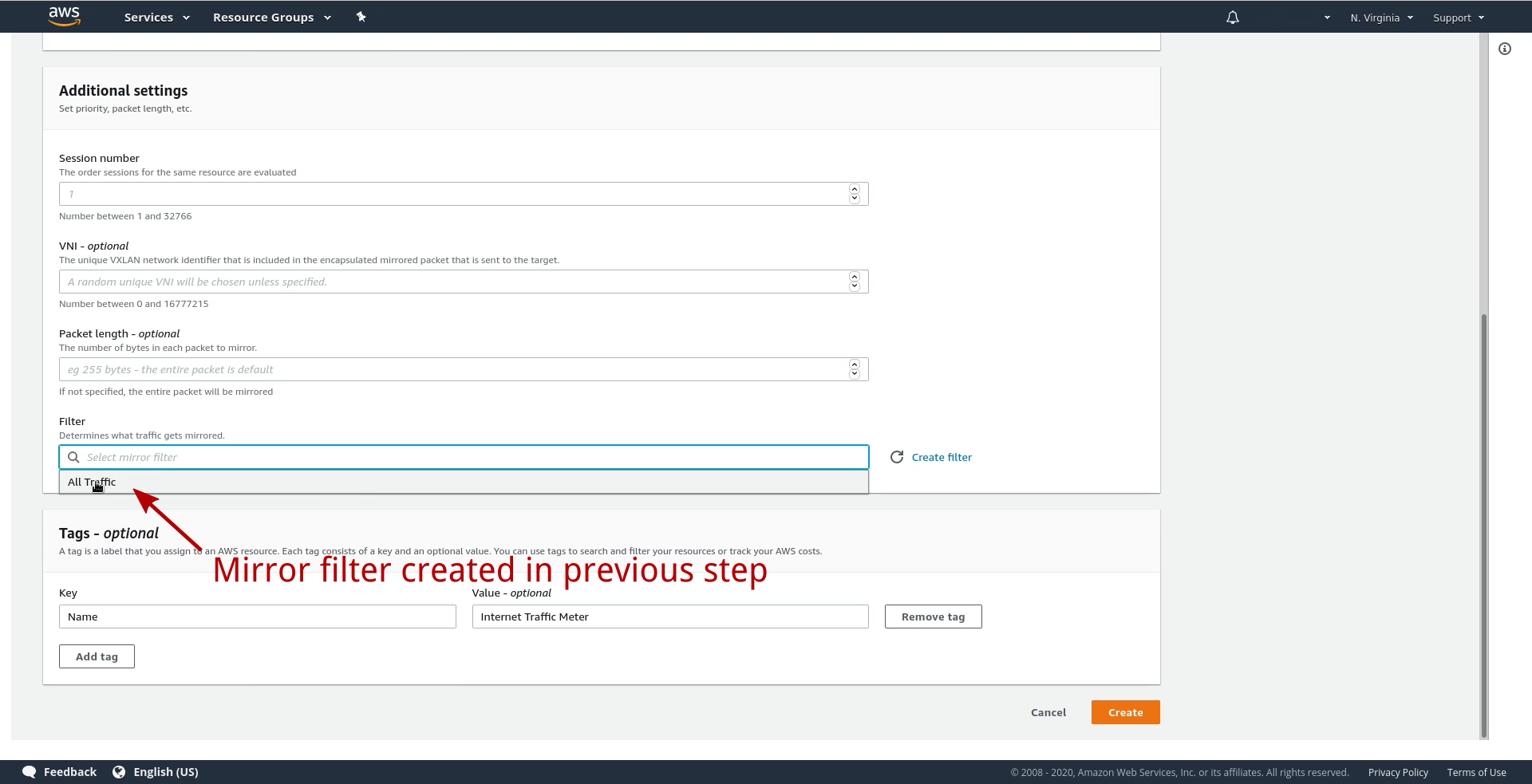
- Visit the URL http://ec2traffic.com/ and enter your AWS account number to view subscription status. Use the login information provided on the Subscription Status page to access QuickSight network traffic analytics.